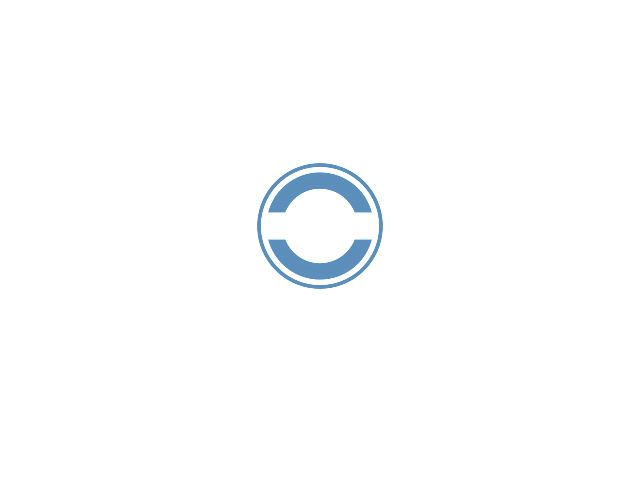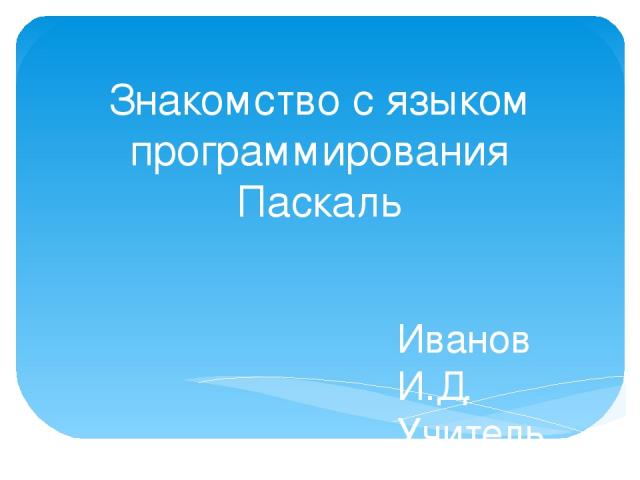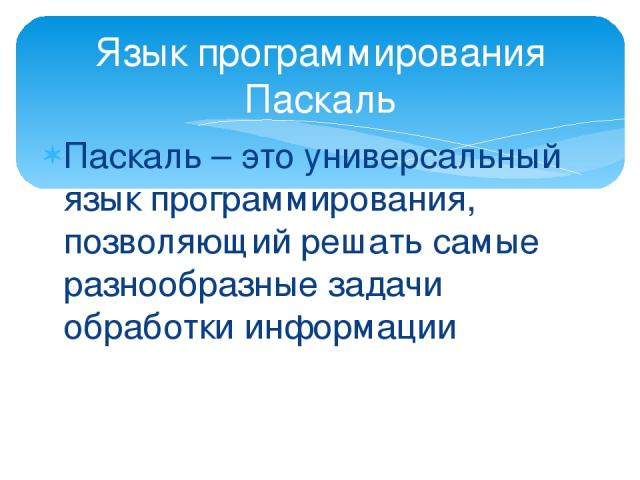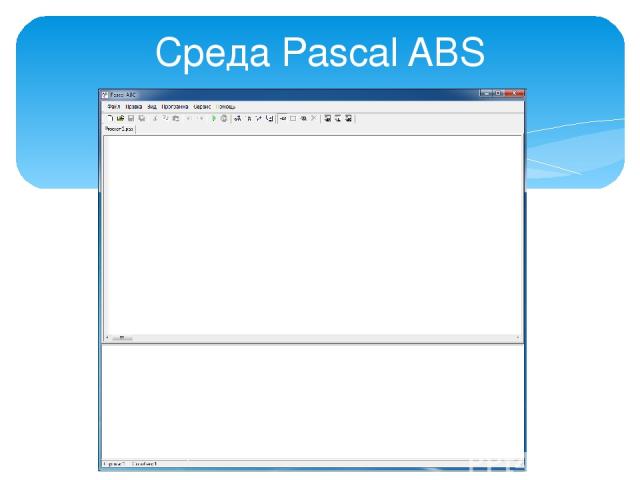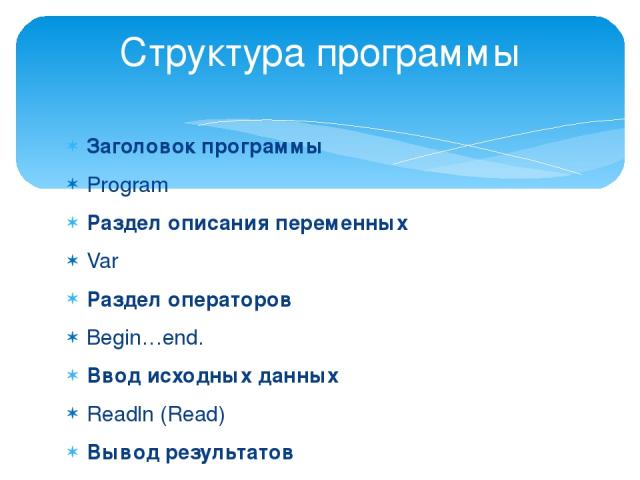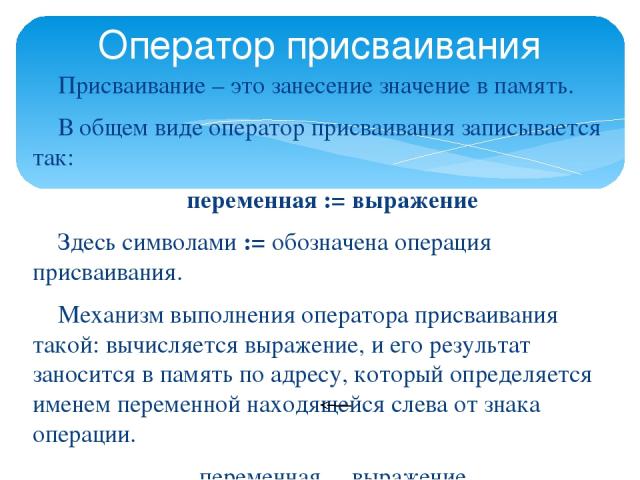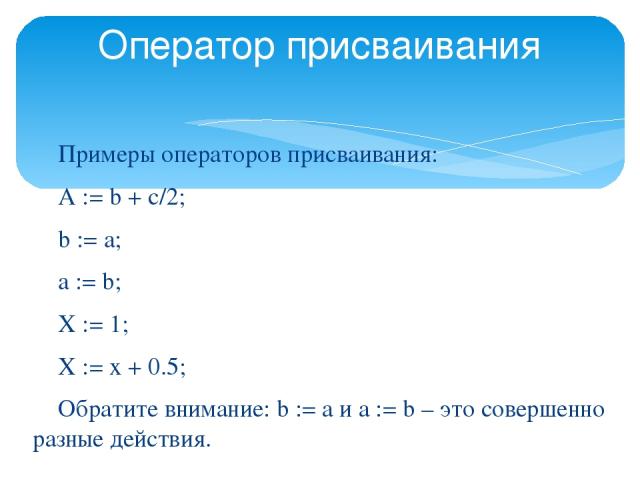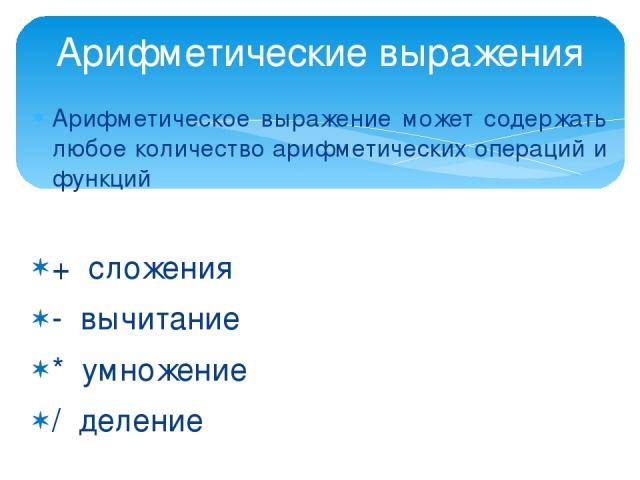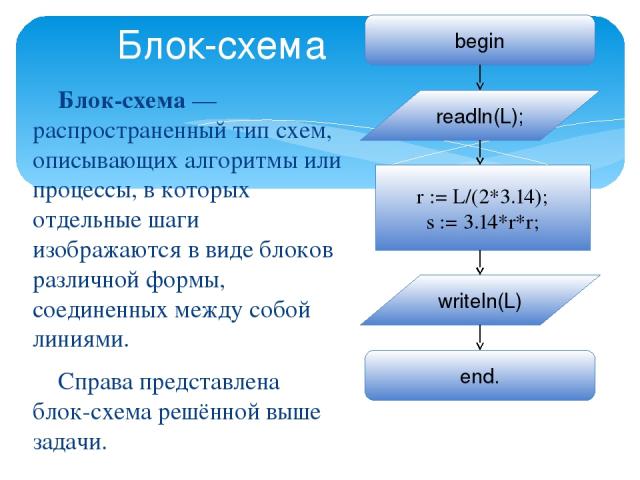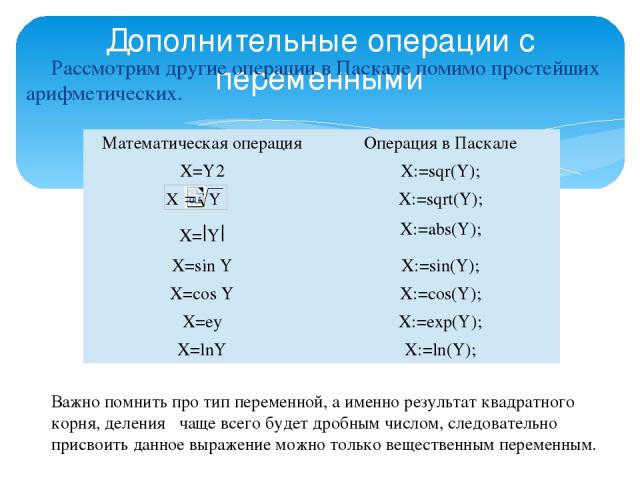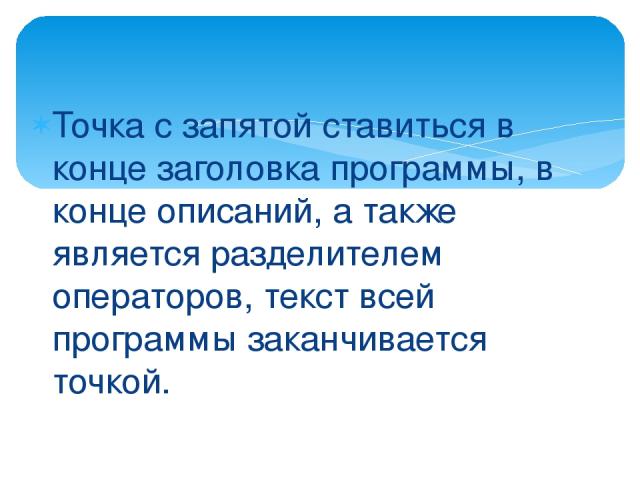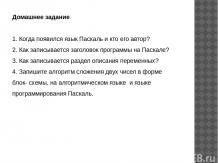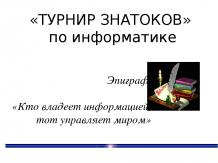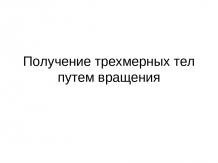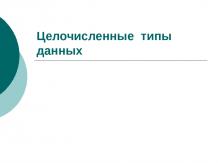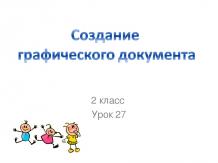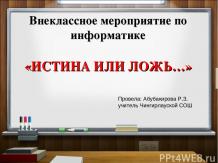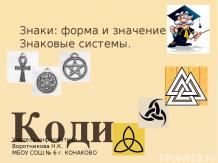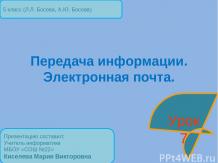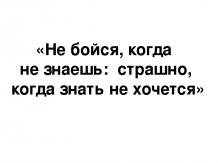Презентация на тему: Знакомство с языком программирования Паскаль
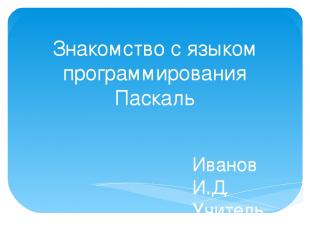
Знакомство с языком программирования Паскаль Иванов И.Д. Учитель информатики
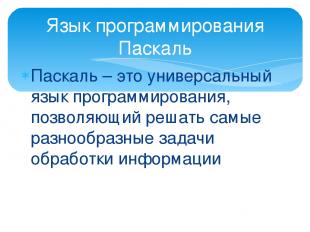
Паскаль – это универсальный язык программирования, позволяющий решать самые разнообразные задачи обработки информации Язык программирования Паскаль
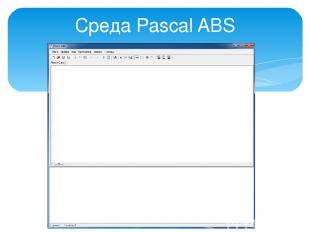
Среда Pascal ABS
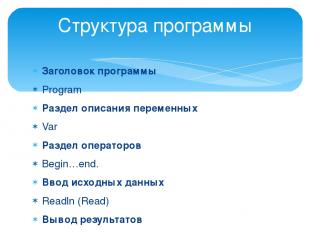
Заголовок программы Program Раздел описания переменных Var Раздел операторов Begin…end. Ввод исходных данных Readln (Read) Вывод результатов Writeln(Write) Структура программы
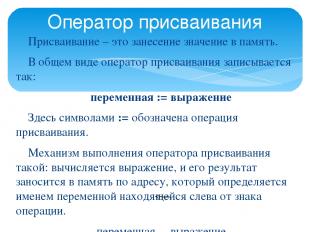
Оператор присваивания Присваивание – это занесение значение в память. В общем виде оператор присваивания записывается так: переменная := выражение Здесь символами := обозначена операция присваивания. Механизм выполнения оператора присваивания такой: вычисляется выражение, и его результат заносится в память по адресу, который определяется именем переменной находящейся слева от знака операции. переменная выражение © 2007 Microsoft Corporation. All rights reserved. Microsoft, Windows, Windows Vista and other product names are or may be registered trademarks and/or trademarks in the U.S. and/or other countries. The information herein is for informational purposes only and represents the current view of Microsoft Corporation as of the date of this presentation. Because Microsoft must respond to changing market conditions, it should not be interpreted to be a commitment on the part of Microsoft, and Microsoft cannot guarantee the accuracy of any information provided after the date of this presentation. MICROSOFT MAKES NO WARRANTIES, EXPRESS, IMPLIED OR STATUTORY, AS TO THE INFORMATION IN THIS PRESENTATION.
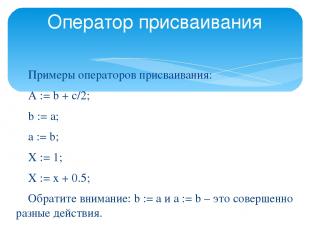
Оператор присваивания Примеры операторов присваивания: A := b + c/2; b := a; a := b; X := 1; X := x + 0.5; Обратите внимание: b := а и а := b – это совершенно разные действия. © 2007 Microsoft Corporation. All rights reserved. Microsoft, Windows, Windows Vista and other product names are or may be registered trademarks and/or trademarks in the U.S. and/or other countries. The information herein is for informational purposes only and represents the current view of Microsoft Corporation as of the date of this presentation. Because Microsoft must respond to changing market conditions, it should not be interpreted to be a commitment on the part of Microsoft, and Microsoft cannot guarantee the accuracy of any information provided after the date of this presentation. MICROSOFT MAKES NO WARRANTIES, EXPRESS, IMPLIED OR STATUTORY, AS TO THE INFORMATION IN THIS PRESENTATION.
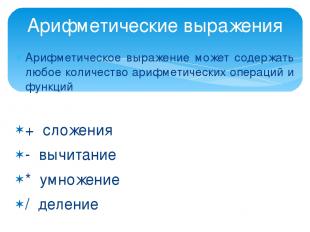
Арифметические выражения Арифметическое выражение может содержать любое количество арифметических операций и функций + сложения - вычитание * умножение / деление

Блок-схема Блок-схема — распространенный тип схем, описывающих алгоритмы или процессы, в которых отдельные шаги изображаются в виде блоков различной формы, соединенных между собой линиями. Справа представлена блок-схема решённой выше задачи. readln(L); begin r := L/(2*3.14); s := 3.14*r*r; writeln(L) end. © 2007 Microsoft Corporation. All rights reserved. Microsoft, Windows, Windows Vista and other product names are or may be registered trademarks and/or trademarks in the U.S. and/or other countries. The information herein is for informational purposes only and represents the current view of Microsoft Corporation as of the date of this presentation. Because Microsoft must respond to changing market conditions, it should not be interpreted to be a commitment on the part of Microsoft, and Microsoft cannot guarantee the accuracy of any information provided after the date of this presentation. MICROSOFT MAKES NO WARRANTIES, EXPRESS, IMPLIED OR STATUTORY, AS TO THE INFORMATION IN THIS PRESENTATION.
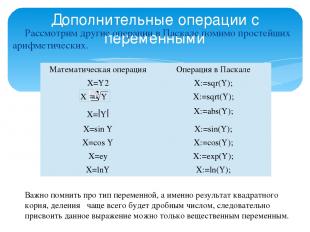
Дополнительные операции с переменными Рассмотрим другие операции в Паскале помимо простейших арифметических. Важно помнить про тип переменной, а именно результат квадратного корня, деления чаще всего будет дробным числом, следовательно присвоить данное выражение можно только вещественным переменным. Математическаяоперация Операция в Паскале X=Y2 X:=sqr(Y); X:=sqrt(Y); X=|Y| X:=abs(Y); X=sin Y X:=sin(Y); X=cosY X:=cos(Y); X=ey X:=exp(Y); X=lnY X:=ln(Y); © 2007 Microsoft Corporation. All rights reserved. Microsoft, Windows, Windows Vista and other product names are or may be registered trademarks and/or trademarks in the U.S. and/or other countries. The information herein is for informational purposes only and represents the current view of Microsoft Corporation as of the date of this presentation. Because Microsoft must respond to changing market conditions, it should not be interpreted to be a commitment on the part of Microsoft, and Microsoft cannot guarantee the accuracy of any information provided after the date of this presentation. MICROSOFT MAKES NO WARRANTIES, EXPRESS, IMPLIED OR STATUTORY, AS TO THE INFORMATION IN THIS PRESENTATION.
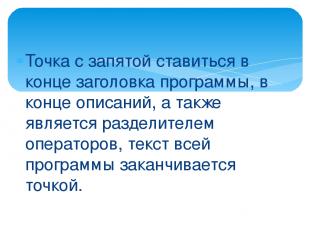
Точка с запятой ставиться в конце заголовка программы, в конце описаний, а также является разделителем операторов, текст всей программы заканчивается точкой.