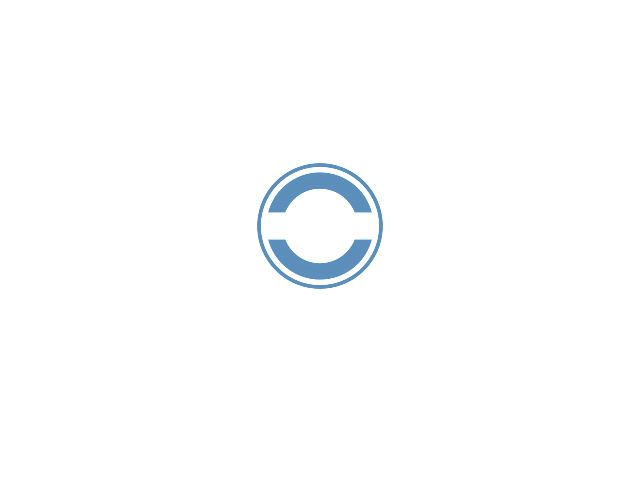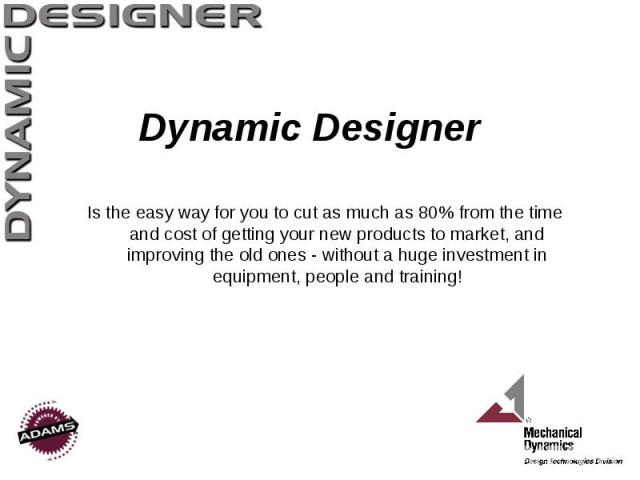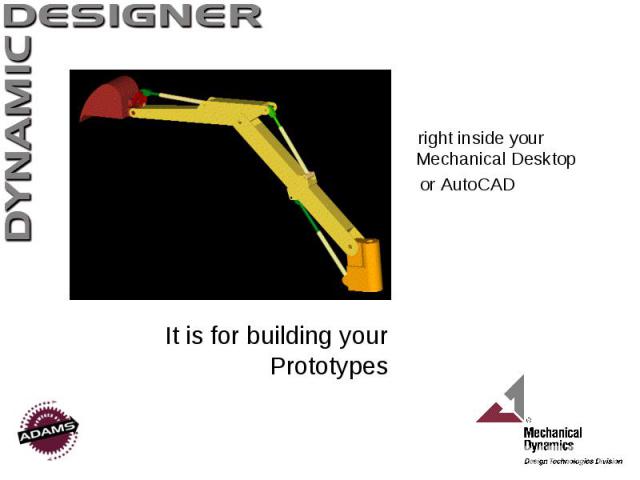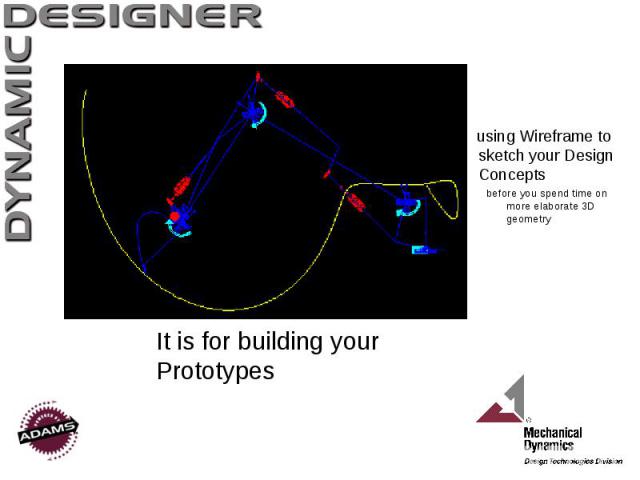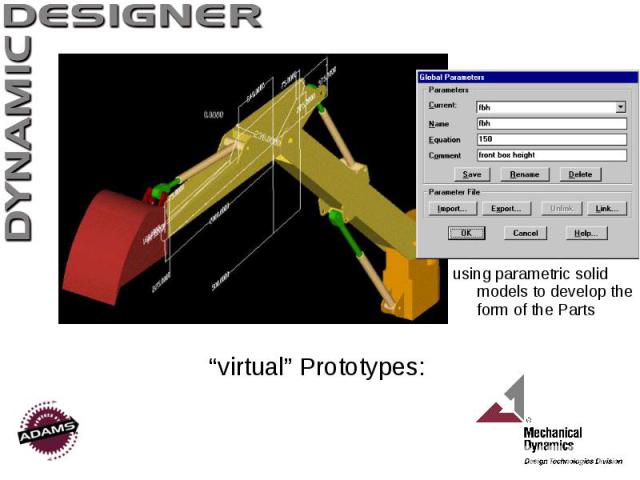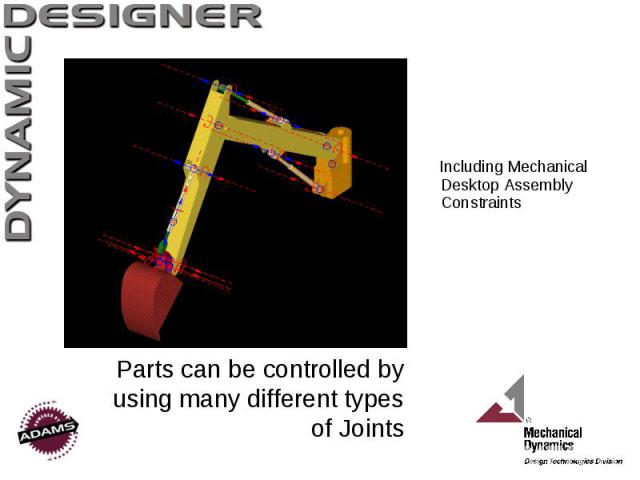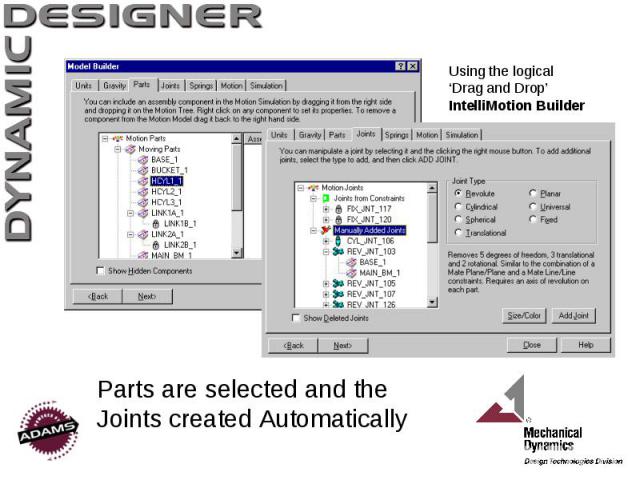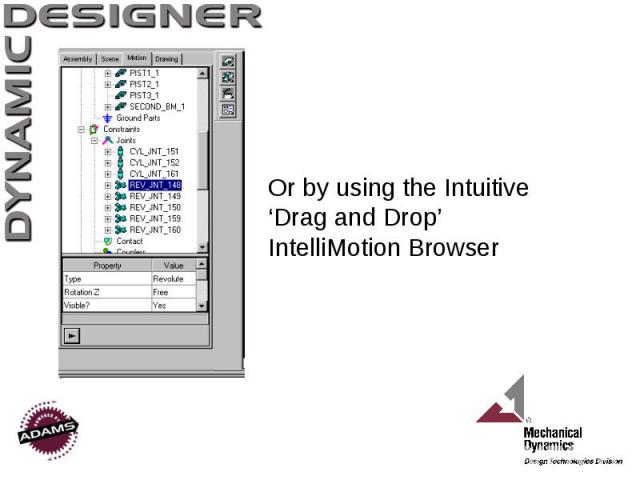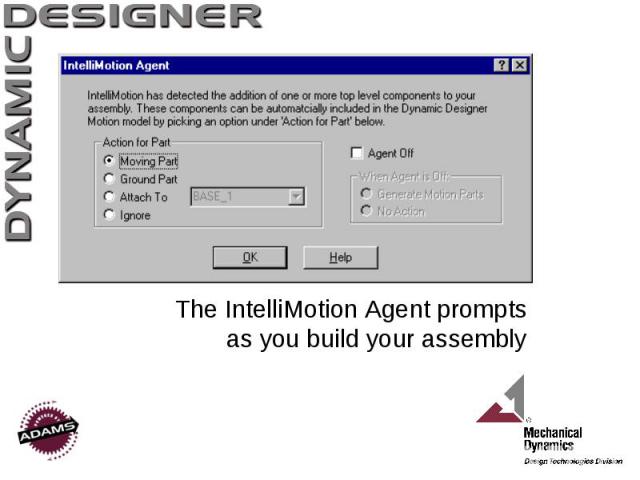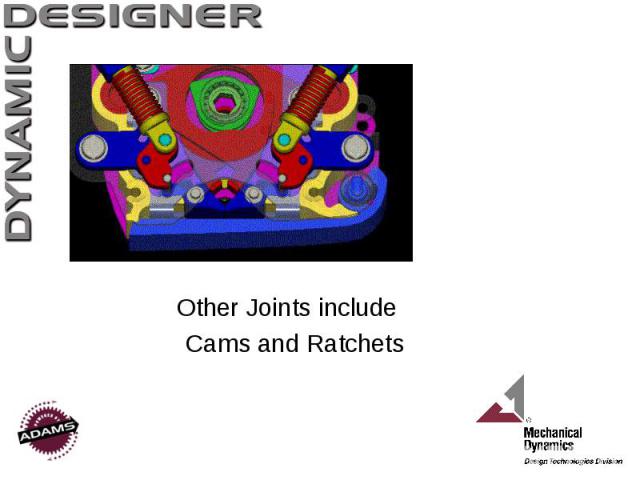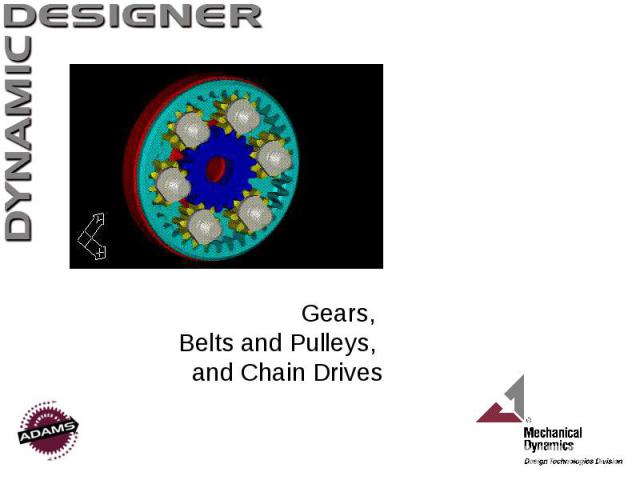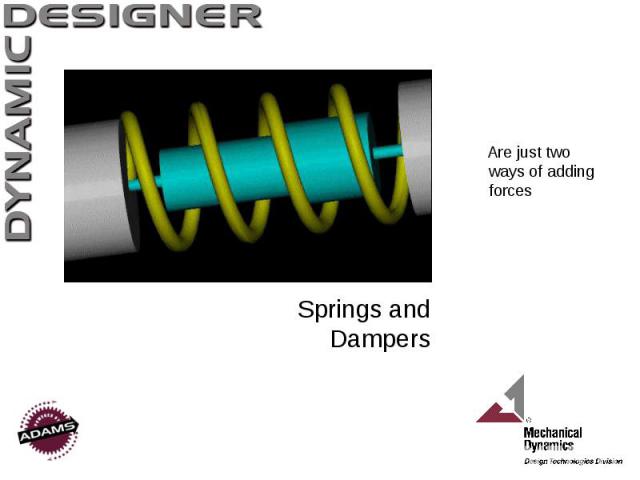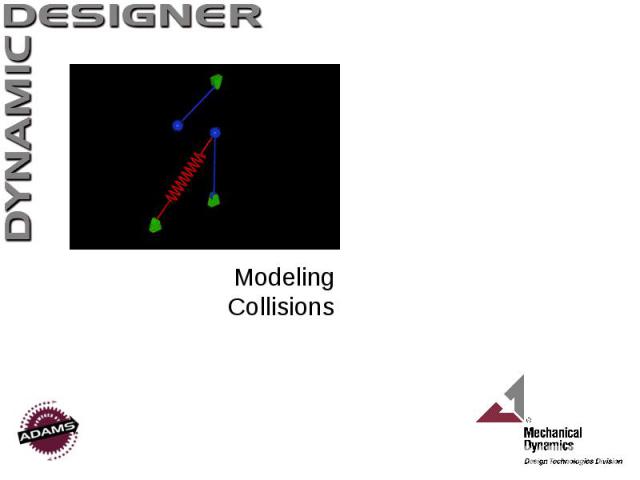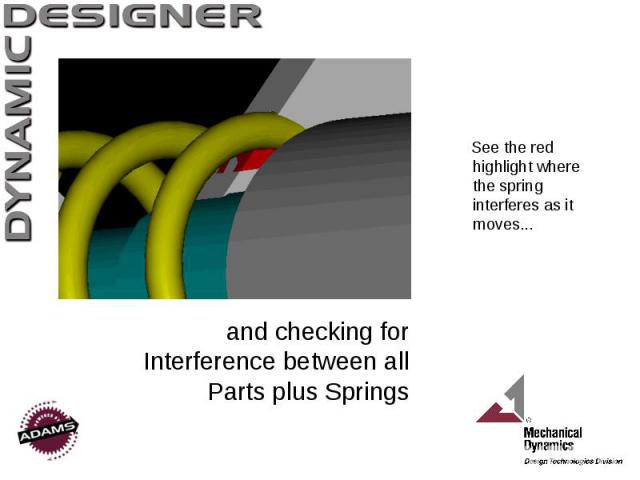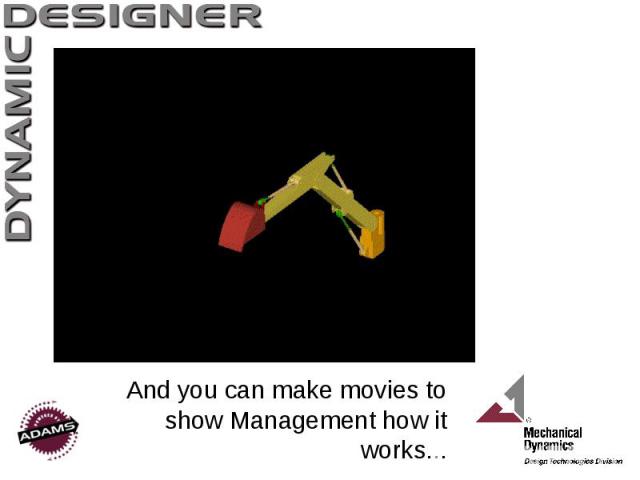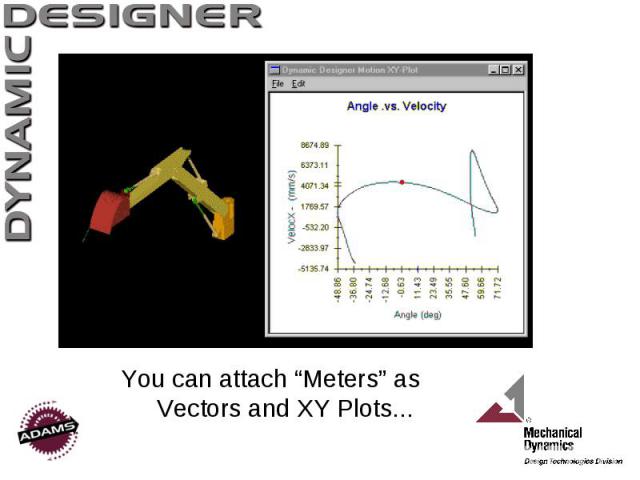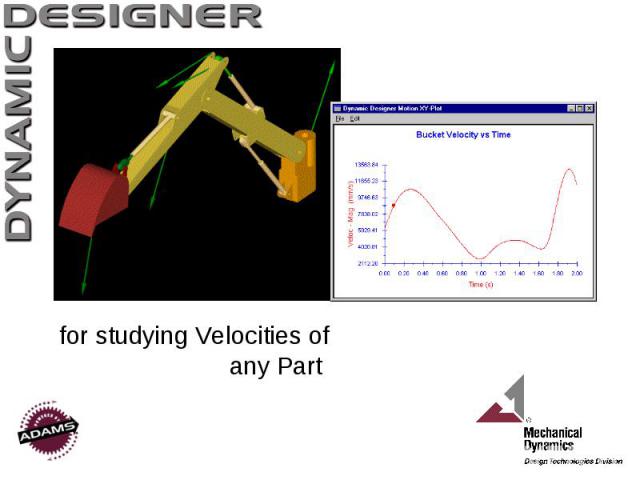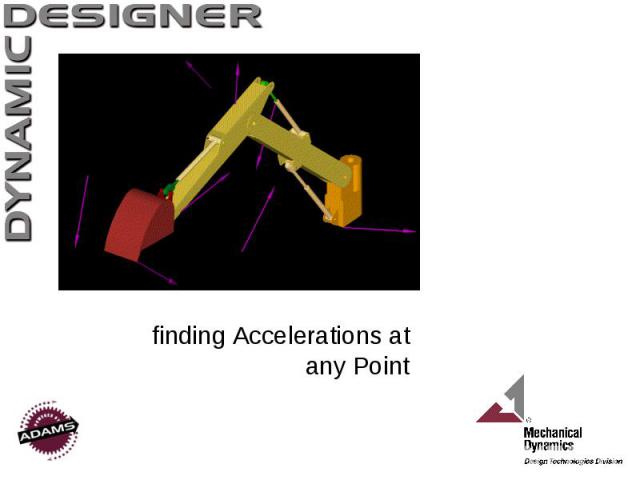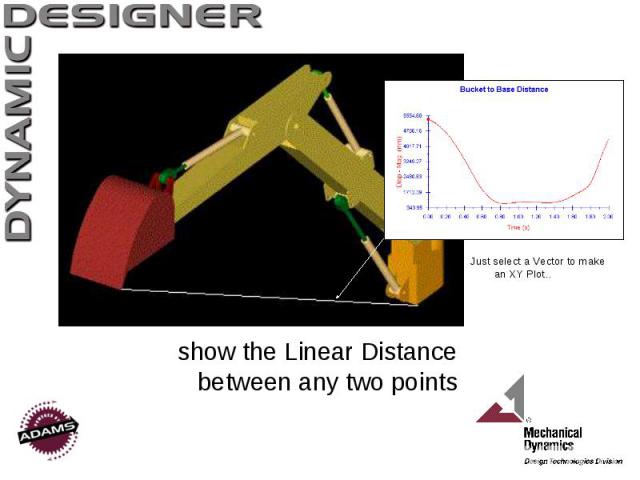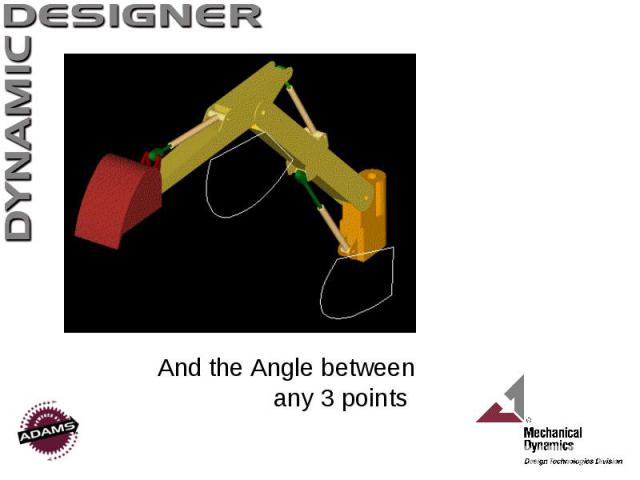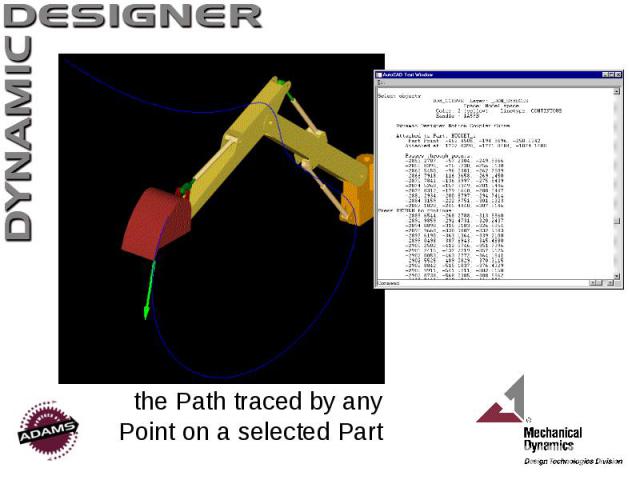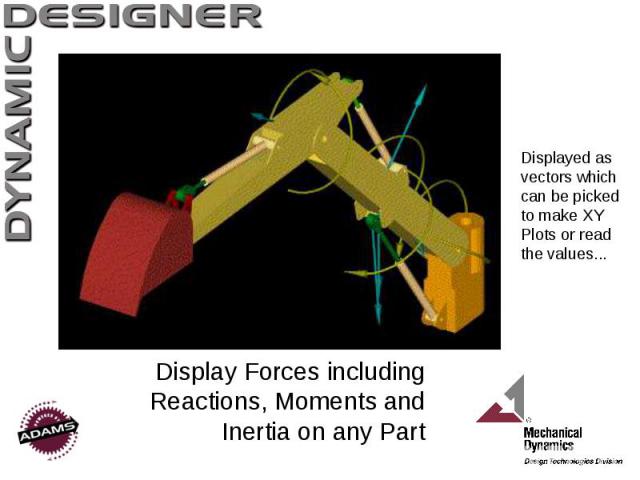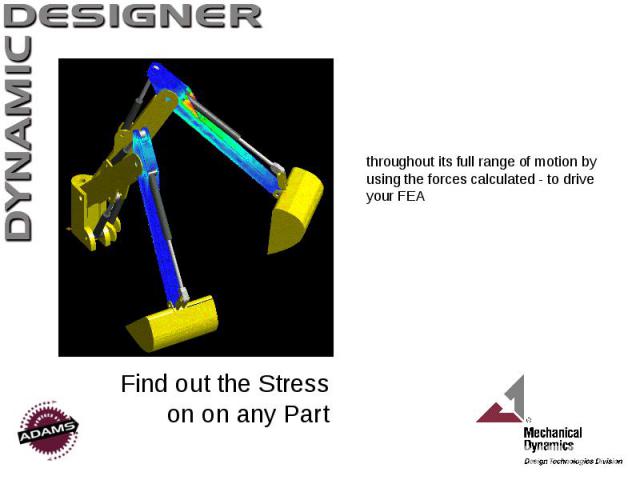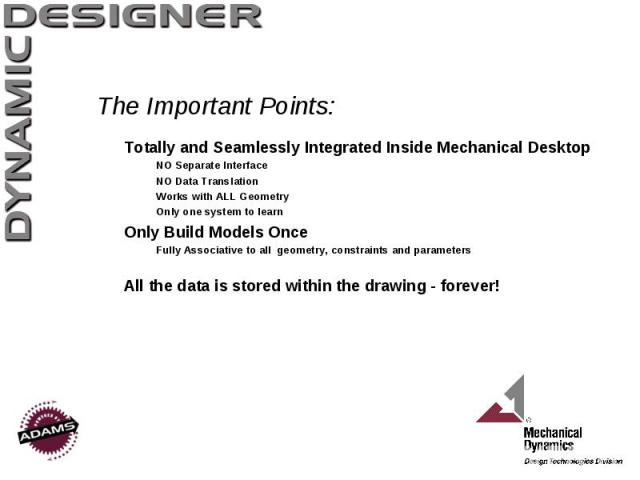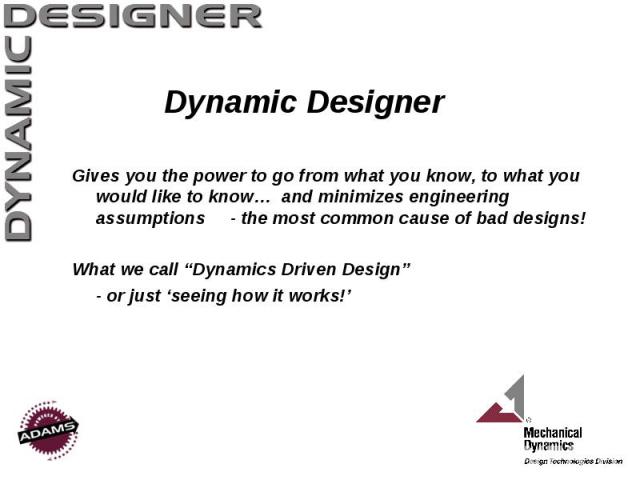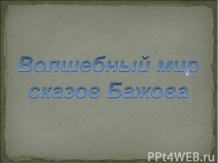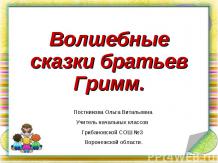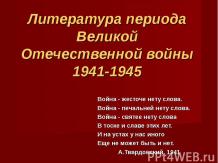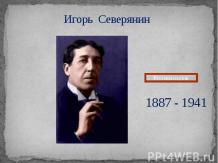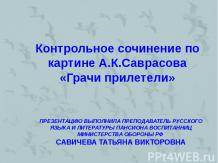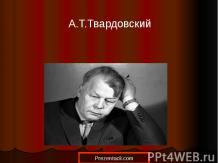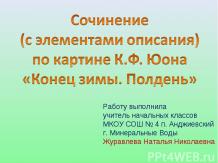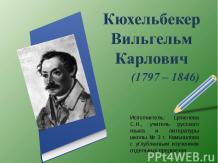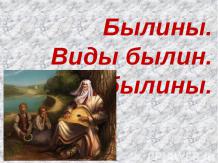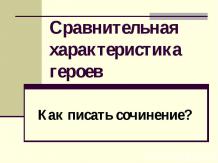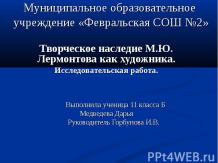Презентация на тему: Презентация по сопромату
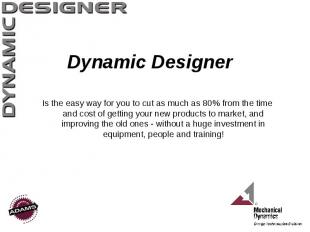
Dynamic Designer Is the easy way for you to cut as much as 80% from the time and cost of getting your new products to market, and improving the old ones - without a huge investment in equipment, people and training!
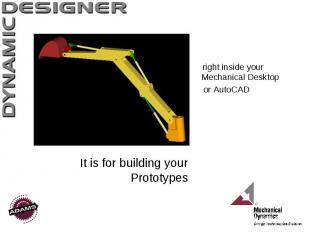
It is for building your Prototypes right inside your Mechanical Desktop or AutoCAD
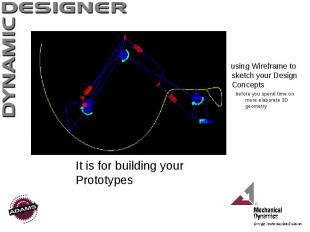
using Wireframe to sketch your Design Concepts using Wireframe to sketch your Design Concepts before you spend time on more elaborate 3D geometry
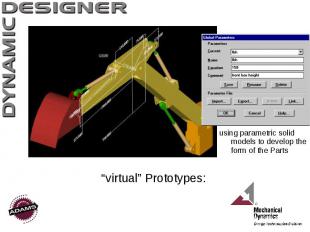
using parametric solid models to develop the form of the Parts using parametric solid models to develop the form of the Parts
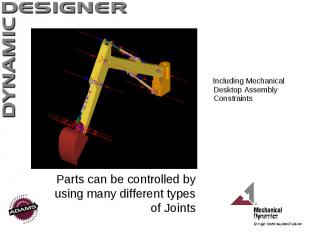
Parts can be controlled by using many different types of Joints Including Mechanical Desktop Assembly Constraints
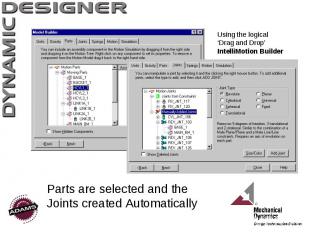
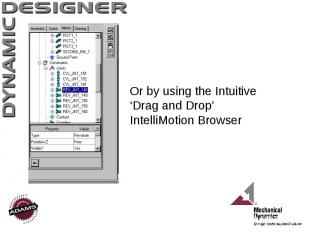
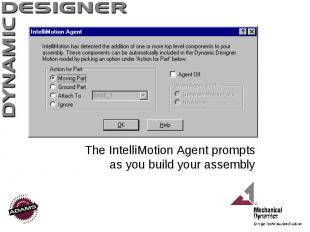

Other Joints include Other Joints include Cams and Ratchets
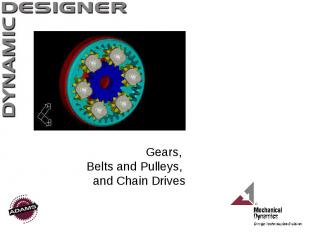
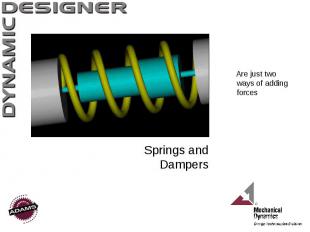
Springs and Dampers Are just two ways of adding forces
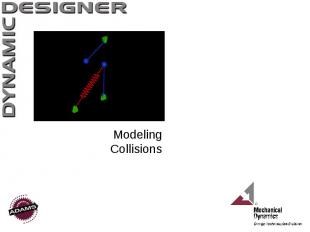
Modeling Collisions
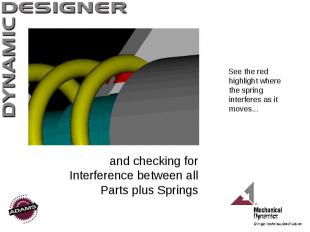
and checking for Interference between all Parts plus Springs See the red highlight where the spring interferes as it moves...
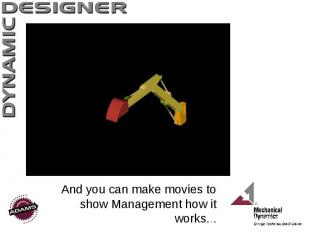
And you can make movies to show Management how it works...
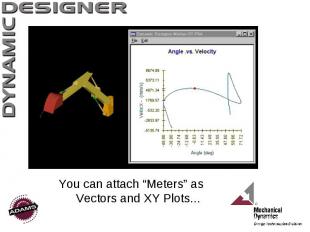
You can attach “Meters” as Vectors and XY Plots...
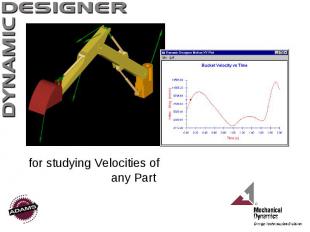
for studying Velocities of any Part
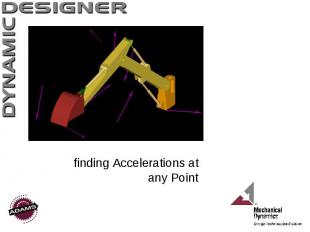
finding Accelerations at any Point
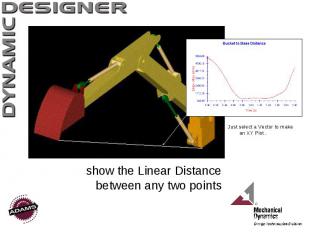
show the Linear Distance between any two points Just select a Vector to make an XY Plot..
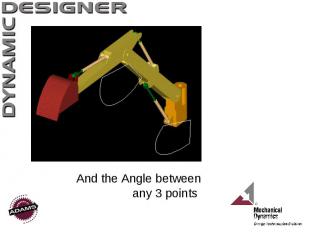
And the Angle between any 3 points
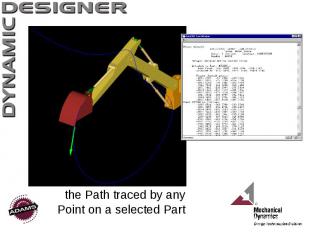
the Path traced by any Point on a selected Part
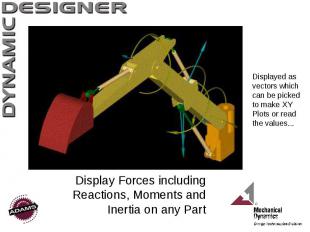
Display Forces including Reactions, Moments and Inertia on any Part Displayed as vectors which can be picked to make XY Plots or read the values...
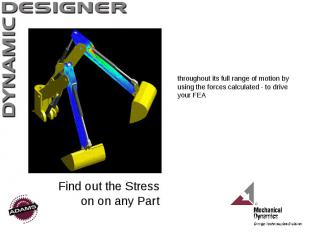
Find out the Stress on on any Part throughout its full range of motion by using the forces calculated - to drive your FEA
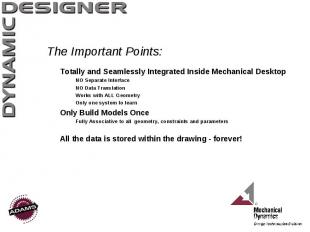
The Important Points: Totally and Seamlessly Integrated Inside Mechanical Desktop NO Separate Interface NO Data Translation Works with ALL Geometry Only one system to learn Only Build Models Once Fully Associative to all geometry, constraints and parameters All the data is stored within the drawing - forever!
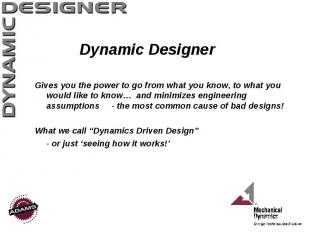
Dynamic Designer Gives you the power to go from what you know, to what you would like to know… and minimizes engineering assumptions - the most common cause of bad designs! What we call “Dynamics Driven Design” - or just ‘seeing how it works!’

Where to get more Information: Internet: http://www.designtechnologies.com Fax: Americas +1 734 214 9716 Asia +61 3 9787 9571 Europe +49 6421 22296 E-mail: info@ designtechnologies.com Or your nearest Autodesk Mechanical System Center