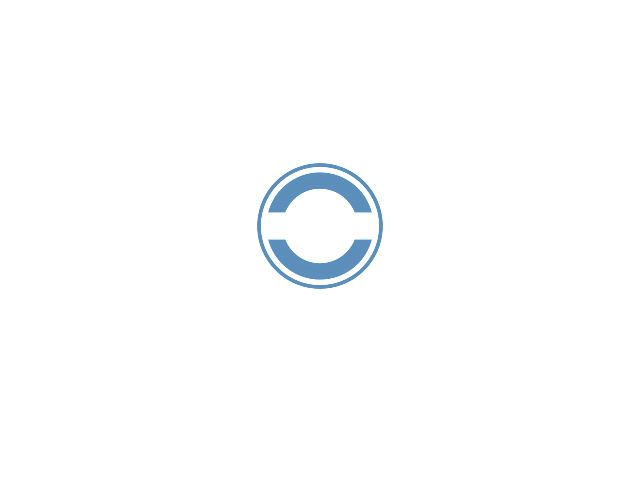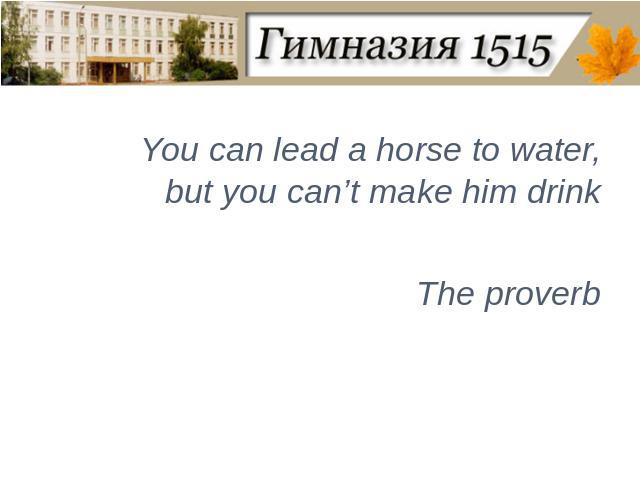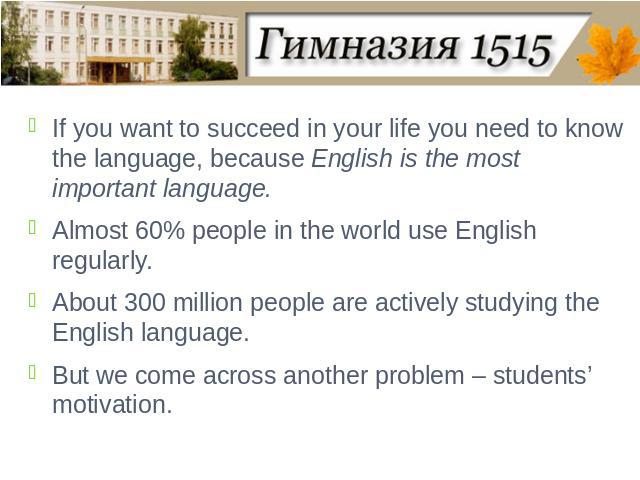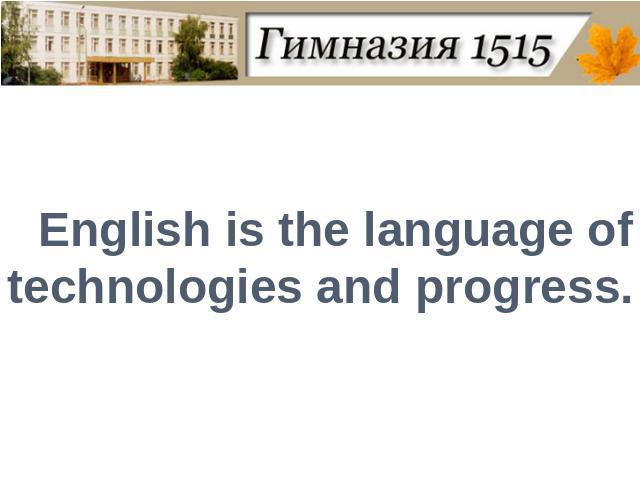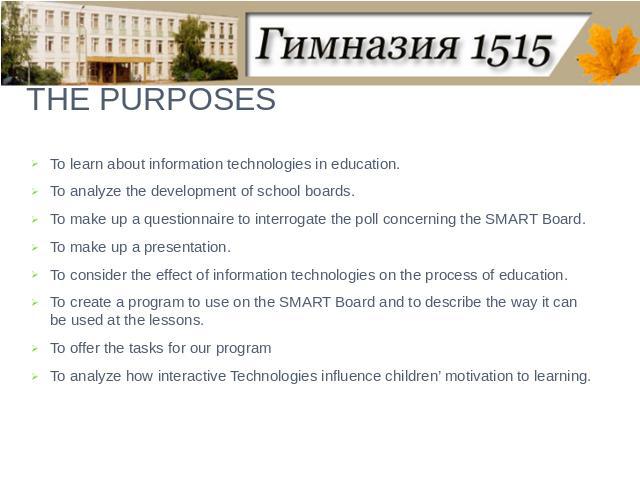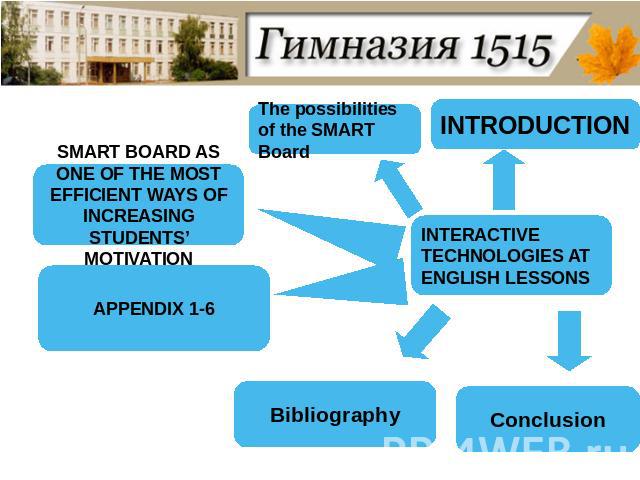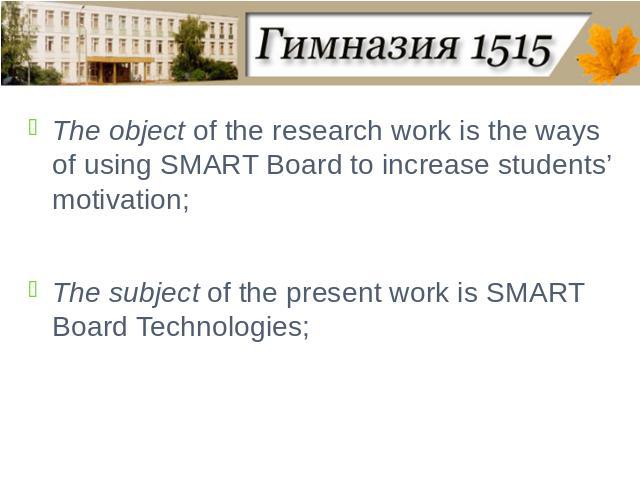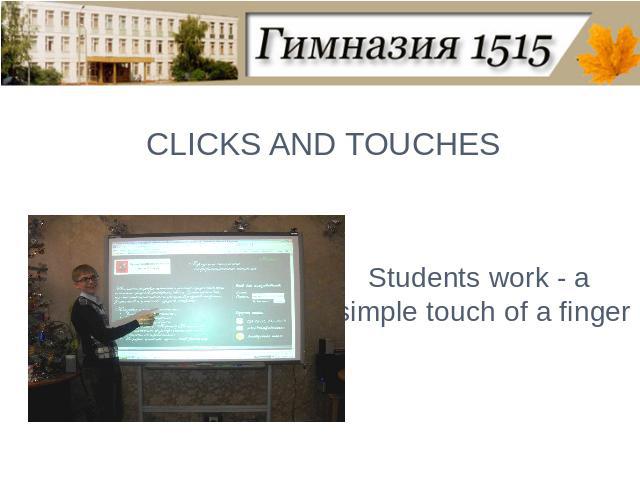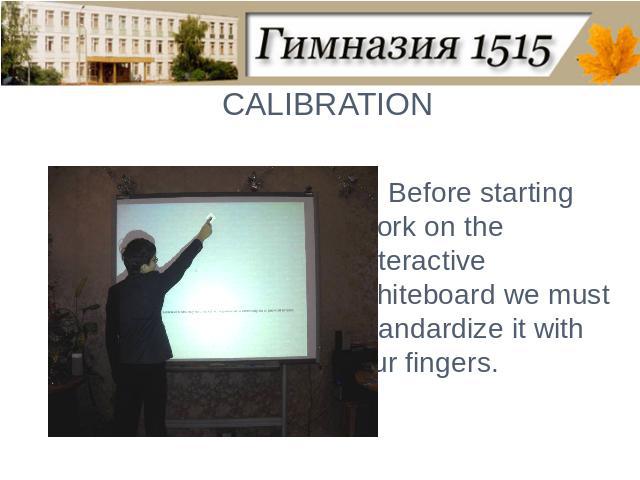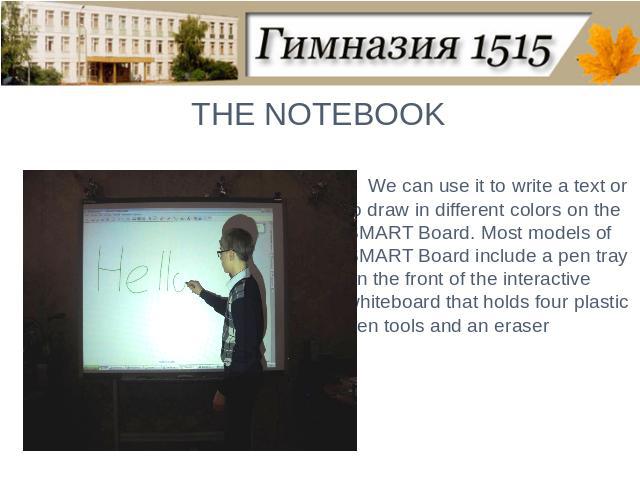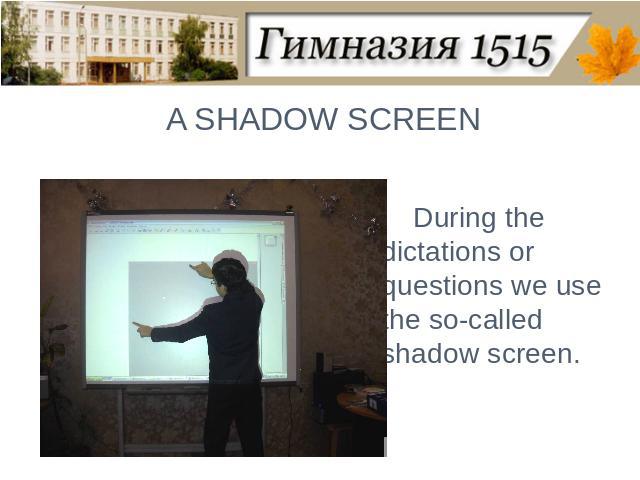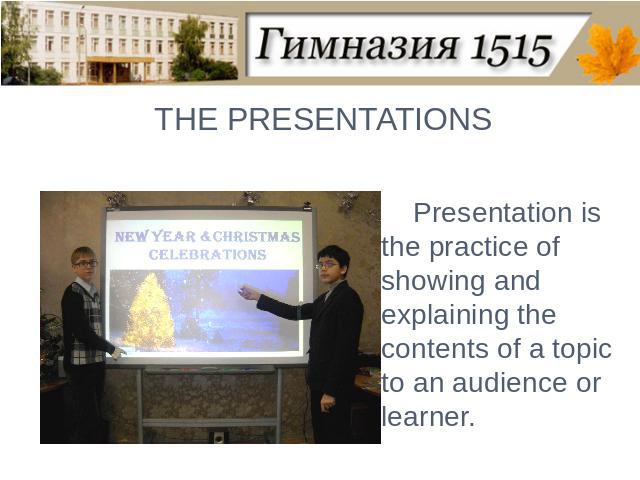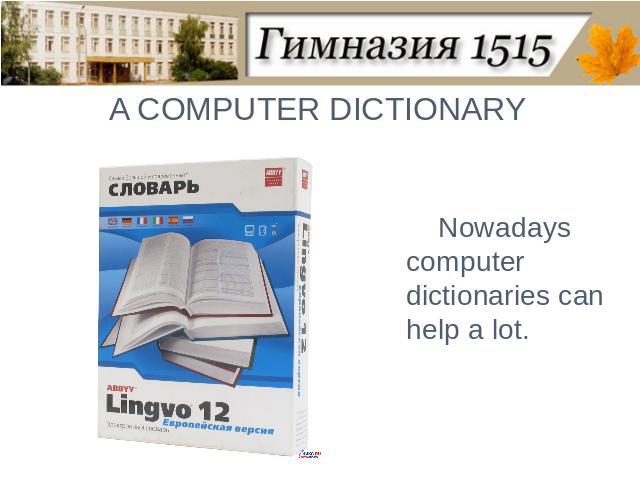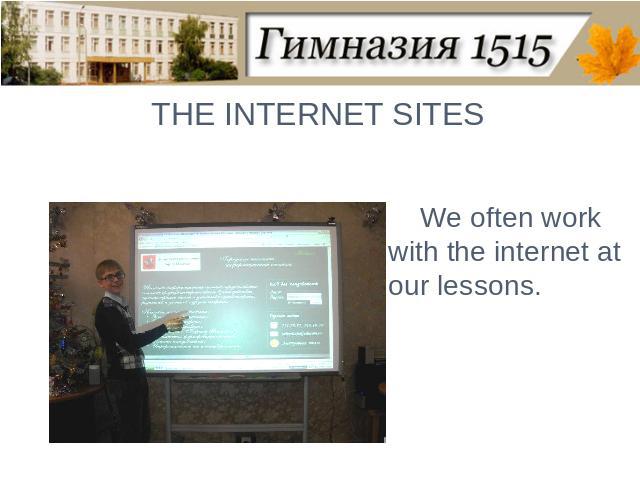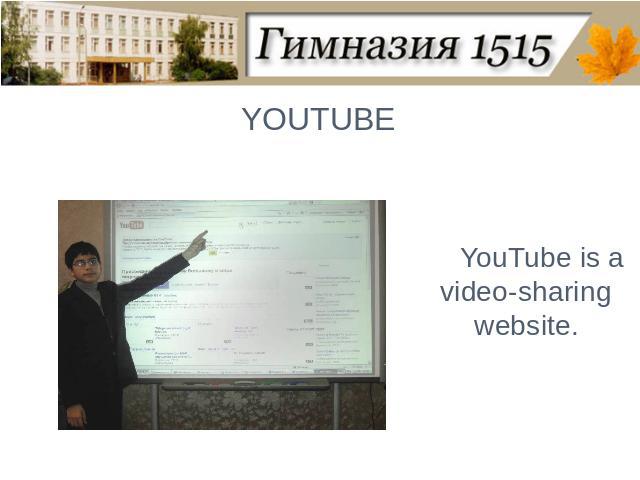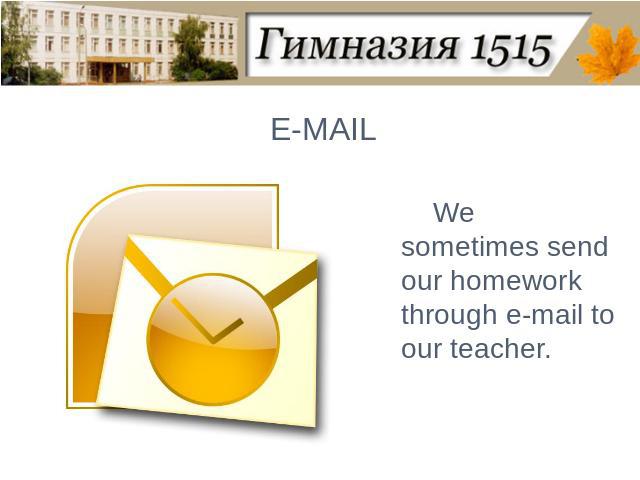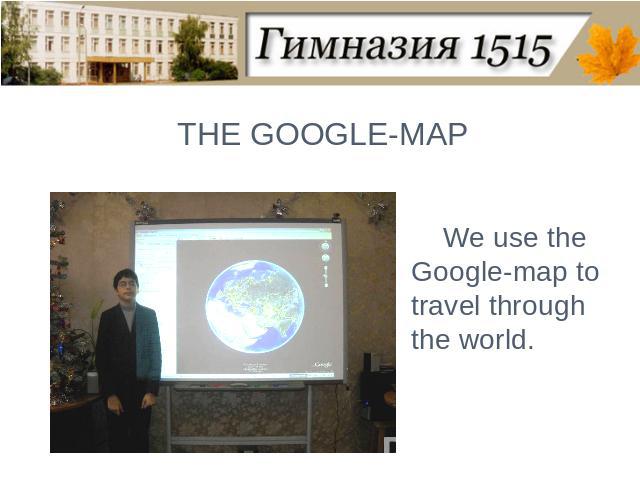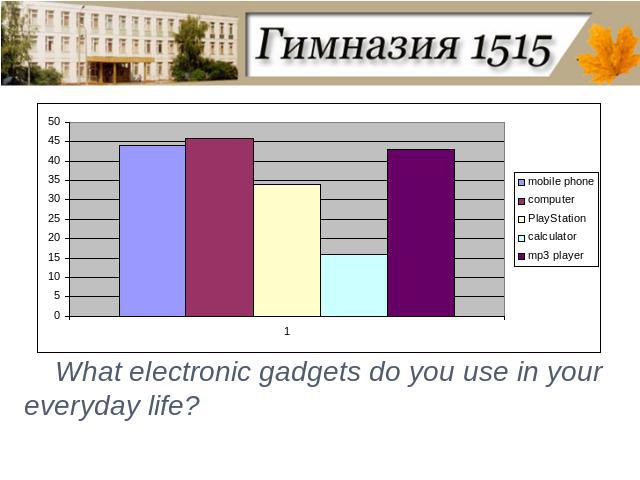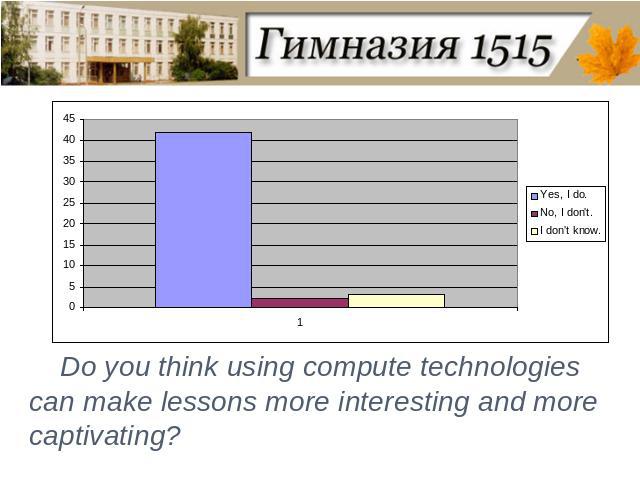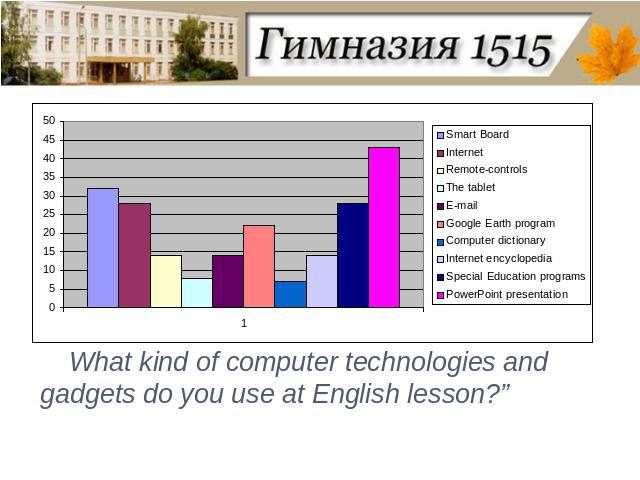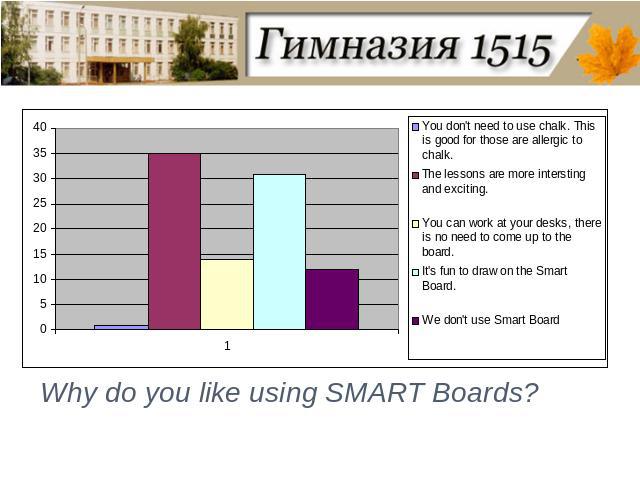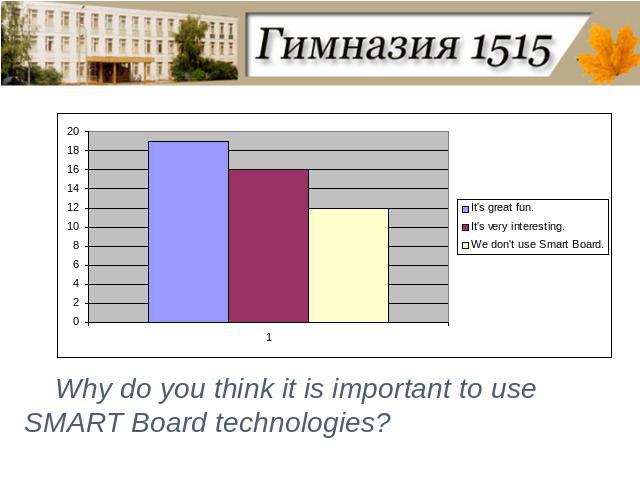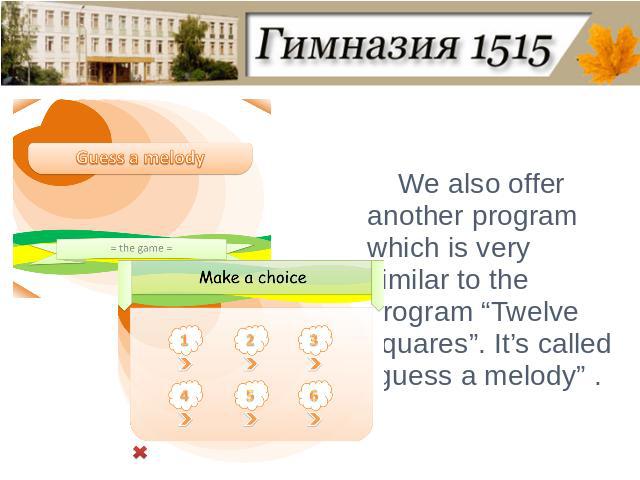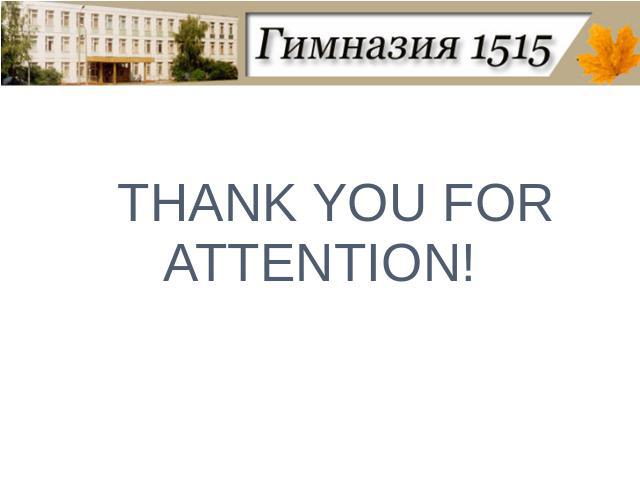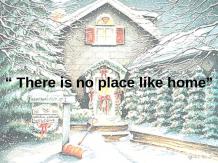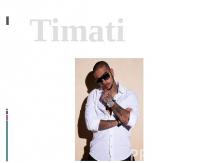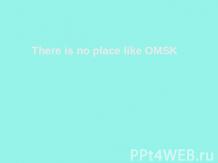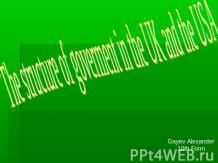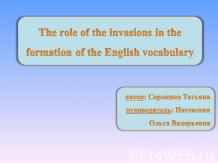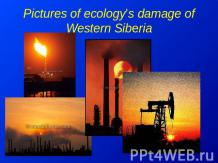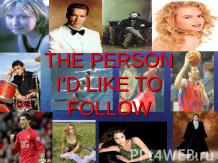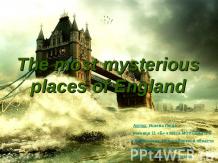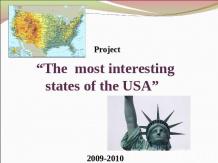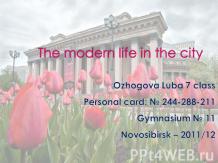Презентация на тему: The using of Interactive Technologies at English Lessons in order to increase students’ motivation
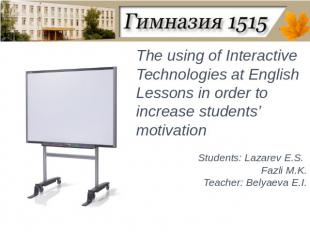
The using of Interactive Technologies at English Lessons in order to increase students’ motivationStudents: Lazarev E.S. Fazli M.K.Teacher: Belyaeva E.I.
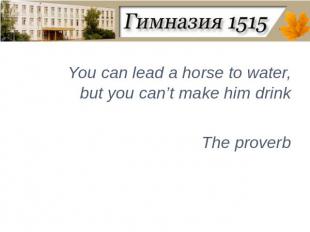
You can lead a horse to water, but you can’t make him drinkThe proverb
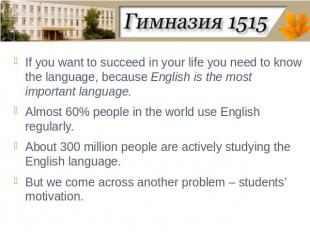
If you want to succeed in your life you need to know the language, because English is the most important language. Almost 60% people in the world use English regularly. About 300 million people are actively studying the English language.But we come across another problem – students’ motivation.
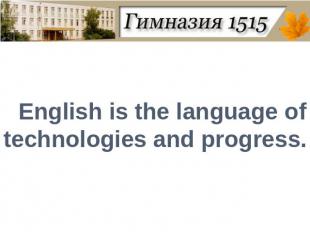
English is the language of technologies and progress.
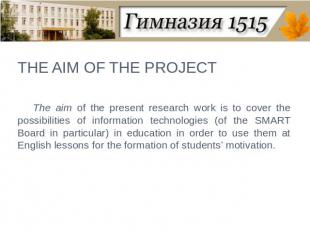
THE AIM OF THE PROJECT The aim of the present research work is to cover the possibilities of information technologies (of the SMART Board in particular) in education in order to use them at English lessons for the formation of students’ motivation.
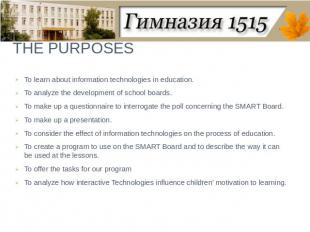
THE PURPOSES To learn about information technologies in education.To analyze the development of school boards.To make up a questionnaire to interrogate the poll concerning the SMART Board.To make up a presentation.To consider the effect of information technologies on the process of education.To create a program to use on the SMART Board and to describe the way it can be used at the lessons.To offer the tasks for our programTo analyze how interactive Technologies influence children’ motivation to learning.

The possibilities of the SMART Board SMART BOARD AS ONE OF THE MOST EFFICIENT WAYS OF INCREASING STUDENTS’ MOTIVATION APPENDIX 1-6 Bibliography Conclusion INTERACTIVE TECHNOLOGIES AT ENGLISH LESSONS
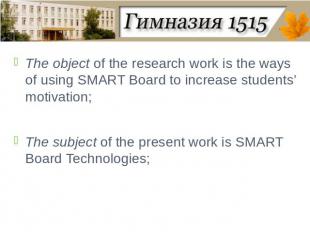
The object of the research work is the ways of using SMART Board to increase students’ motivation;The subject of the present work is SMART Board Technologies;

THE ADVANTAGES and disadvantages OF SMARTBOARD

THE HISTORY OF SMARTBOARD

Last year we made the video about the SMART Board, which you can see on the site: http://gym1515.rutube.ru

CLICKS AND TOUCHESStudents work - a simple touch of a finger

WAYS TO USE SMARTBOARD
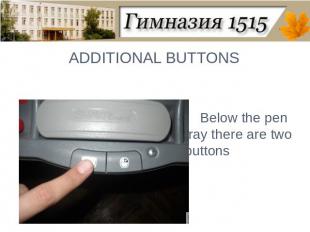
ADDITIONAL BUTTONSBelow the pen tray there are two buttons
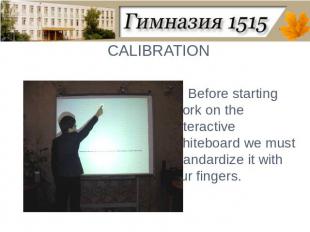
CALIBRATIONBefore starting work on the interactive whiteboard we must standardize it with our fingers.
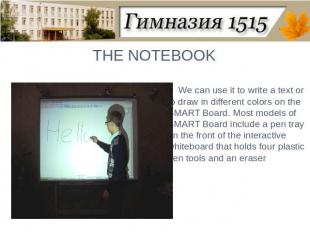
THE NOTEBOOKWe can use it to write a text or to draw in different colors on the SMART Board. Most models of SMART Board include a pen tray on the front of the interactive whiteboard that holds four plastic pen tools and an eraser
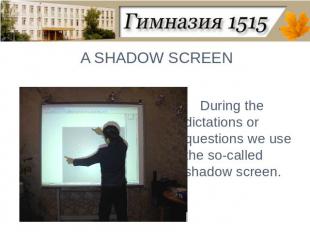
A SHADOW SCREENDuring the dictations or questions we use the so-called shadow screen.

THE PRESENTATIONSPresentation is the practice of showing and explaining the contents of a topic to an audience or learner.
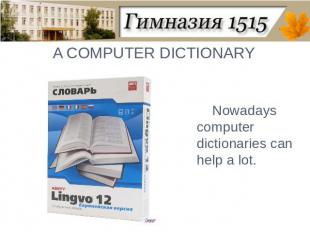
A COMPUTER DICTIONARYNowadays computer dictionaries can help a lot.

THE INTERNET SITESWe often work with the internet at our lessons.

YOUTUBEYouTube is a video-sharing website.
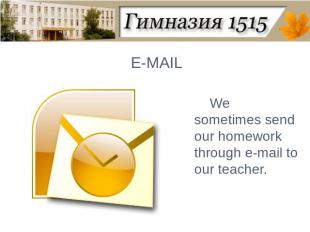
E-MAILWe sometimes send our homework through e-mail to our teacher.
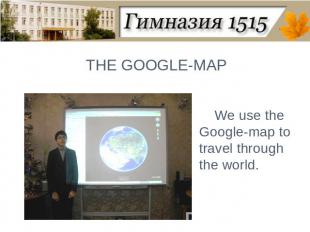
THE GOOGLE-MAPWe use the Google-map to travel through the world.

THE TABLETThe tablet is a device for entering drawings by hand directly into the computer.

REMOTE-CONRTOLSWe have also little remote-controls. They work with the program «Turning point».
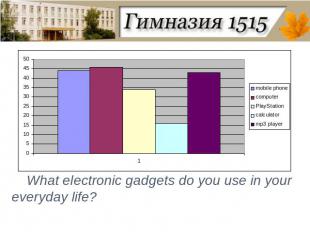
What electronic gadgets do you use in your everyday life?
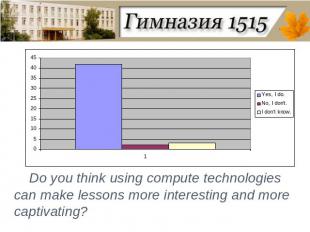
Do you think using compute technologies can make lessons more interesting and more captivating?
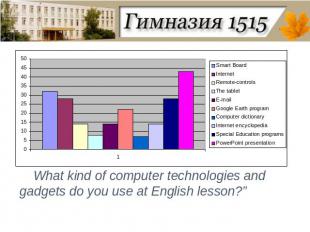
What kind of computer technologies and gadgets do you use at English lesson?”

Why do you like using SMART Boards?
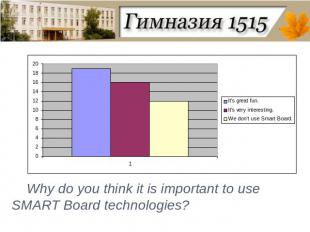
Why do you think it is important to use SMART Board technologies?

The twelve SQUARES.

We also offer another program which is very similar to the program “Twelve squares”. It’s called “guess a melody” .

Thanks to SMART Board technologies our lessons have become brighter. Using SMART Boards options help us to concentrate, be involved and look forward to our next lessons.Thus, the aim of the research work has been achieved and we have proved our hypothesis that it is possible to increase student’s motivation by means of interactive technologies.
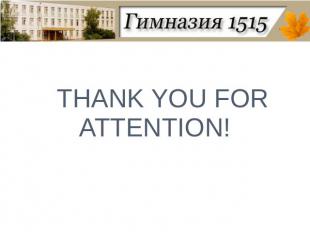
THANK YOU FOR ATTENTION!